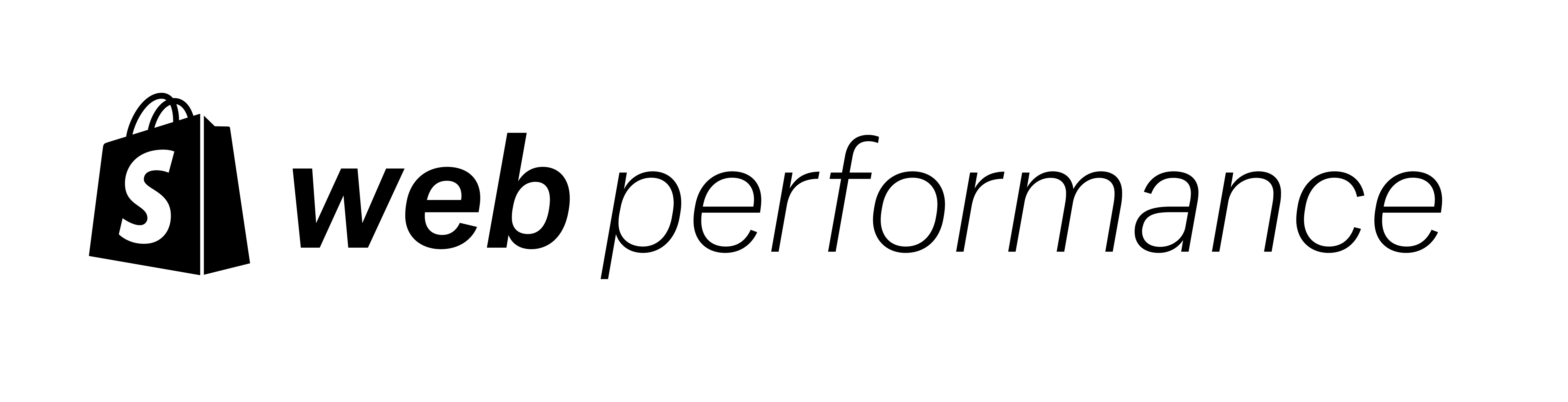Aggregated Core Web Vitals performance by Shopify Theme
How does your Shopify theme perform on real shops with real users?
Data last updated: 27 Mar 2024
Learn how popular Shopify themes perform against Google's Core Web Vitals (CWVs) experienced by real users. For each theme listed, the numbers are the percentage of shops for which at least 75% of users experienced good performance.
Methodology
For a shop to be eligible to be counted for a theme, it had to fulfill the following conditions:
- have at least 100 events (views) per day
- be an active shop
- not be a development/staging shop
- use a custom domain (not shop.myshopify.com)
My theme shows up slow, is that bad?
Not necessarily. The real-user performance of a store is dependant on a lot of factors, including but not limited to:
- the theme code, including the version of the theme and any customizations
- the apps and third-parties added to the shop, including tag managers
Next steps for merchants
If you’re a merchant reading this post, consider the following actions to improve performance:
- Make sure you are on the latest version of your theme so that you can take advantage of any new features and optimizations.
- Review all apps, third party code, and tags in tag managers installed for your store to make sure they are still used and provide value.
- Audit customisations you have made and make sure they are still required. Updating to the latest theme may mean some features are supported natively.
- Monitor performance once you are done. We recommend using real user data from your web performance dashboard.
Next steps for theme developers
To learn how to improve performance, check out our free resources on our Techniques for Optimizing Web Performance page.
To be more efficient, target your efforts on the metrics you have the most trouble with first. Depending on what those are, the most useful resources for you are likely:
Aggregated performance
What was the maximum percentage of shops passing a metric for a theme? What about the minimum and median? Here are the aggregated metrics across all themes reported in the most recent cycle:
| Metric | Minimum % passing | Maximum % passing | Median % passing |
|---|---|---|---|
| Largest Contentful Paint (LCP) | 31.9% | 98.4% | 82.5% |
| Cumulative Layout Shift (CLS) | 14.7% | 93.9% | 72.8% |
| First Input Delay (FID) | 58.9% | 98.6% | 93.8% |
| Views passing all CWVs | 11.8% | 86.9% | 52.9% |
Theme Performance
| Theme Name | LCP | CLS | FID | CWVs |
|---|---|---|---|---|
| Alchemy |
88.1% Good
|
74.9% Good
|
97.3% Good
|
65.8% Pass
|
| Athens |
92.4% Good
|
91.6% Good
|
98.0% Good
|
84.9% Pass
|
| Atlantic |
90.3% Good
|
46.6% Good
|
91.0% Good
|
38.5% Pass
|
| Avenue |
85.6% Good
|
74.4% Good
|
96.5% Good
|
63.2% Pass
|
| Avone |
79.8% Good
|
86.1% Good
|
94.8% Good
|
68.6% Pass
|
| Avone OS 2.0 |
60.9% Good
|
80.2% Good
|
93.7% Good
|
49.0% Pass
|
| Baseline |
91.6% Good
|
66.1% Good
|
95.9% Good
|
60.9% Pass
|
| Be Yours |
73.7% Good
|
85.1% Good
|
75.9% Good
|
53.6% Pass
|
| Beyond |
76.7% Good
|
39.1% Good
|
74.4% Good
|
26.5% Pass
|
| Blockshop |
76.4% Good
|
79.5% Good
|
83.3% Good
|
53.7% Pass
|
| Boost |
77.6% Good
|
82.4% Good
|
91.1% Good
|
63.8% Pass
|
| Booster Premium |
59.3% Good
|
29.3% Good
|
84.7% Good
|
19.7% Pass
|
| Boundless |
90.8% Good
|
14.7% Good
|
95.3% Good
|
12.8% Pass
|
| Broadcast |
64.0% Good
|
72.9% Good
|
87.6% Good
|
43.3% Pass
|
| Brooklyn |
90.8% Good
|
59.1% Good
|
96.6% Good
|
53.1% Pass
|
| Bullet |
98.4% Good
|
90.4% Good
|
97.8% Good
|
86.9% Pass
|
| Canopy |
73.4% Good
|
69.0% Good
|
94.0% Good
|
50.0% Pass
|
| Capital |
65.0% Good
|
32.0% Good
|
95.5% Good
|
21.5% Pass
|
| Cascade |
92.9% Good
|
80.4% Good
|
95.8% Good
|
73.6% Pass
|
| Colorblock |
97.9% Good
|
81.8% Good
|
97.1% Good
|
78.3% Pass
|
| Combine |
83.9% Good
|
92.1% Good
|
92.7% Good
|
74.3% Pass
|
| Context |
88.9% Good
|
87.4% Good
|
95.7% Good
|
77.2% Pass
|
| Craft |
97.0% Good
|
86.3% Good
|
95.6% Good
|
81.4% Pass
|
| Crave |
95.2% Good
|
81.5% Good
|
94.4% Good
|
74.5% Pass
|
| Dawn |
93.7% Good
|
79.5% Good
|
94.5% Good
|
72.6% Pass
|
| Debut |
93.6% Good
|
83.1% Good
|
96.8% Good
|
77.5% Pass
|
| Debutify |
31.9% Good
|
77.7% Good
|
81.8% Good
|
25.9% Pass
|
| District |
93.7% Good
|
87.4% Good
|
93.5% Good
|
77.8% Pass
|
| Editions |
92.4% Good
|
69.9% Good
|
93.9% Good
|
60.8% Pass
|
| Electro |
67.7% Good
|
70.3% Good
|
89.5% Good
|
47.7% Pass
|
| Ella |
47.1% Good
|
52.4% Good
|
69.7% Good
|
24.3% Pass
|
| Emerge |
85.2% Good
|
72.1% Good
|
84.3% Good
|
57.3% Pass
|
| Empire |
54.2% Good
|
76.8% Good
|
58.9% Good
|
27.4% Pass
|
| Enterprise |
91.7% Good
|
93.9% Good
|
93.8% Good
|
82.6% Pass
|
| Envy |
85.6% Good
|
57.0% Good
|
94.8% Good
|
49.0% Pass
|
| Expanse |
61.5% Good
|
86.2% Good
|
88.2% Good
|
50.9% Pass
|
| Expression |
80.4% Good
|
90.6% Good
|
92.1% Good
|
69.1% Pass
|
| Fashionopolism |
83.6% Good
|
35.9% Good
|
96.4% Good
|
28.1% Pass
|
| Fastor |
50.6% Good
|
43.3% Good
|
84.1% Good
|
17.6% Pass
|
| Flex |
58.9% Good
|
53.4% Good
|
85.8% Good
|
31.3% Pass
|
| Flow |
77.2% Good
|
66.1% Good
|
94.8% Good
|
48.2% Pass
|
| Focal |
76.6% Good
|
91.6% Good
|
91.7% Good
|
68.0% Pass
|
| Fresh |
88.7% Good
|
45.1% Good
|
97.5% Good
|
41.1% Pass
|
| Galleria |
86.7% Good
|
47.7% Good
|
96.6% Good
|
42.0% Pass
|
| Gecko |
57.1% Good
|
68.7% Good
|
90.3% Good
|
40.8% Pass
|
| Grid |
88.4% Good
|
60.3% Good
|
93.6% Good
|
50.8% Pass
|
| Habitat |
87.1% Good
|
82.1% Good
|
95.5% Good
|
71.4% Pass
|
| Icon |
80.8% Good
|
15.0% Good
|
89.2% Good
|
11.8% Pass
|
| Impact |
59.5% Good
|
92.2% Good
|
92.9% Good
|
53.0% Pass
|
| Impulse |
84.9% Good
|
85.1% Good
|
93.3% Good
|
70.2% Pass
|
| Influence |
89.3% Good
|
70.0% Good
|
94.1% Good
|
62.8% Pass
|
| Ira |
71.0% Good
|
65.8% Good
|
97.4% Good
|
47.5% Pass
|
| Kalles |
55.8% Good
|
73.9% Good
|
84.9% Good
|
39.5% Pass
|
| Kingdom |
94.1% Good
|
77.9% Good
|
97.4% Good
|
72.6% Pass
|
| Label |
82.3% Good
|
68.5% Good
|
96.4% Good
|
56.1% Pass
|
| LangShop Theme |
72.5% Good
|
63.2% Good
|
88.7% Good
|
43.9% Pass
|
| Local |
93.3% Good
|
93.0% Good
|
96.4% Good
|
85.2% Pass
|
| Loft |
79.4% Good
|
51.7% Good
|
95.9% Good
|
44.3% Pass
|
| Lorenza |
63.4% Good
|
25.0% Good
|
96.0% Good
|
17.5% Pass
|
| Maker |
78.1% Good
|
78.4% Good
|
79.4% Good
|
52.5% Pass
|
| Masonry |
91.6% Good
|
58.6% Good
|
97.3% Good
|
52.7% Pass
|
| Minimal |
94.9% Good
|
80.7% Good
|
97.6% Good
|
75.9% Pass
|
| Minimog - OS 2.0 |
54.3% Good
|
81.0% Good
|
87.7% Good
|
42.0% Pass
|
| Minion |
66.0% Good
|
72.8% Good
|
91.3% Good
|
49.2% Pass
|
| Mobilia |
79.8% Good
|
44.1% Good
|
95.5% Good
|
34.9% Pass
|
| Mode |
71.0% Good
|
88.1% Good
|
90.8% Good
|
59.4% Pass
|
| Modular |
61.9% Good
|
73.7% Good
|
89.4% Good
|
45.3% Pass
|
| Motion |
62.9% Good
|
84.6% Good
|
89.1% Good
|
51.5% Pass
|
| Mr Parker |
86.5% Good
|
30.2% Good
|
97.5% Good
|
26.4% Pass
|
| Narrative |
90.9% Good
|
63.1% Good
|
97.2% Good
|
57.5% Pass
|
| Origin |
96.4% Good
|
82.8% Good
|
93.7% Good
|
75.0% Pass
|
| Pacific |
80.1% Good
|
56.3% Good
|
91.9% Good
|
46.1% Pass
|
| Palo Alto |
65.2% Good
|
52.2% Good
|
86.0% Good
|
31.2% Pass
|
| Parallax |
82.7% Good
|
65.7% Good
|
94.3% Good
|
52.1% Pass
|
| Pipeline |
79.2% Good
|
76.4% Good
|
88.8% Good
|
57.6% Pass
|
| Pop |
88.9% Good
|
59.3% Good
|
94.8% Good
|
53.8% Pass
|
| Porto |
67.4% Good
|
52.3% Good
|
89.6% Good
|
33.8% Pass
|
| Prestige |
74.5% Good
|
89.8% Good
|
91.8% Good
|
65.3% Pass
|
| Providence |
78.6% Good
|
36.8% Good
|
96.0% Good
|
31.2% Pass
|
| Publisher |
94.8% Good
|
81.5% Good
|
94.8% Good
|
75.4% Pass
|
| Pursuit |
91.9% Good
|
9.9% Good
|
96.3% Good
|
8.4% Pass
|
| Reformation |
84.5% Good
|
86.6% Good
|
90.6% Good
|
69.4% Pass
|
| Refresh |
92.1% Good
|
83.8% Good
|
92.3% Good
|
73.7% Pass
|
| Responsive |
90.3% Good
|
43.0% Good
|
93.1% Good
|
37.7% Pass
|
| Retina |
64.8% Good
|
48.8% Good
|
90.7% Good
|
30.5% Pass
|
| Ride |
96.3% Good
|
85.5% Good
|
95.4% Good
|
80.0% Pass
|
| Sahara |
83.4% Good
|
57.6% Good
|
95.9% Good
|
46.6% Pass
|
| Sense |
91.3% Good
|
85.1% Good
|
90.1% Good
|
72.8% Pass
|
| Shapes |
86.7% Good
|
88.1% Good
|
91.2% Good
|
72.3% Pass
|
| Shella |
67.9% Good
|
54.6% Good
|
89.3% Good
|
43.2% Pass
|
| Showcase |
66.0% Good
|
36.8% Good
|
94.9% Good
|
23.5% Pass
|
| ShowTime |
75.7% Good
|
45.6% Good
|
93.6% Good
|
34.5% Pass
|
| Shrine |
83.7% Good
|
76.0% Good
|
82.1% Good
|
55.6% Pass
|
| Simple |
96.5% Good
|
89.5% Good
|
97.8% Good
|
85.6% Pass
|
| Slate |
83.2% Good
|
51.8% Good
|
98.6% Good
|
44.8% Pass
|
| Spark |
65.2% Good
|
60.2% Good
|
95.5% Good
|
38.3% Pass
|
| Split |
89.5% Good
|
68.7% Good
|
94.9% Good
|
61.5% Pass
|
| Spotlight |
96.2% Good
|
87.6% Good
|
95.5% Good
|
81.7% Pass
|
| Starter theme |
79.4% Good
|
57.9% Good
|
94.7% Good
|
44.1% Pass
|
| Startup |
74.9% Good
|
20.7% Good
|
83.4% Good
|
13.2% Pass
|
| Stiletto |
73.9% Good
|
93.5% Good
|
95.3% Good
|
68.2% Pass
|
| Story |
87.5% Good
|
66.9% Good
|
93.8% Good
|
56.7% Pass
|
| Streamline |
84.2% Good
|
56.0% Good
|
86.7% Good
|
43.5% Pass
|
| Studio |
97.3% Good
|
86.7% Good
|
96.0% Good
|
81.9% Pass
|
| Sunrise |
96.6% Good
|
75.9% Good
|
97.8% Good
|
72.6% Pass
|
| Superstore |
58.6% Good
|
74.5% Good
|
73.3% Good
|
37.3% Pass
|
| Supply |
92.7% Good
|
70.4% Good
|
97.7% Good
|
65.0% Pass
|
| Symmetry |
64.1% Good
|
87.7% Good
|
93.3% Good
|
54.6% Pass
|
| Taste |
95.5% Good
|
84.9% Good
|
94.8% Good
|
78.8% Pass
|
| Testament |
88.2% Good
|
17.5% Good
|
95.6% Good
|
15.6% Pass
|
| Themekit template theme |
83.7% Good
|
59.0% Good
|
91.2% Good
|
47.5% Pass
|
| Turbo |
64.8% Good
|
30.2% Good
|
88.0% Good
|
21.3% Pass
|
| Vantage |
75.4% Good
|
34.9% Good
|
93.5% Good
|
24.5% Pass
|
| Venture |
94.7% Good
|
82.8% Good
|
97.4% Good
|
78.4% Pass
|
| Venue |
75.9% Good
|
68.9% Good
|
96.0% Good
|
53.3% Pass
|
| Vision |
73.3% Good
|
76.6% Good
|
94.8% Good
|
55.7% Pass
|
| Warehouse |
72.0% Good
|
85.7% Good
|
81.8% Good
|
57.1% Pass
|
| Wokiee |
72.6% Good
|
30.4% Good
|
85.2% Good
|
18.7% Pass
|
| Xtra |
82.2% Good
|
72.2% Good
|
79.6% Good
|
52.8% Pass
|
| Yuva |
53.8% Good
|
79.2% Good
|
91.7% Good
|
44.3% Pass
|