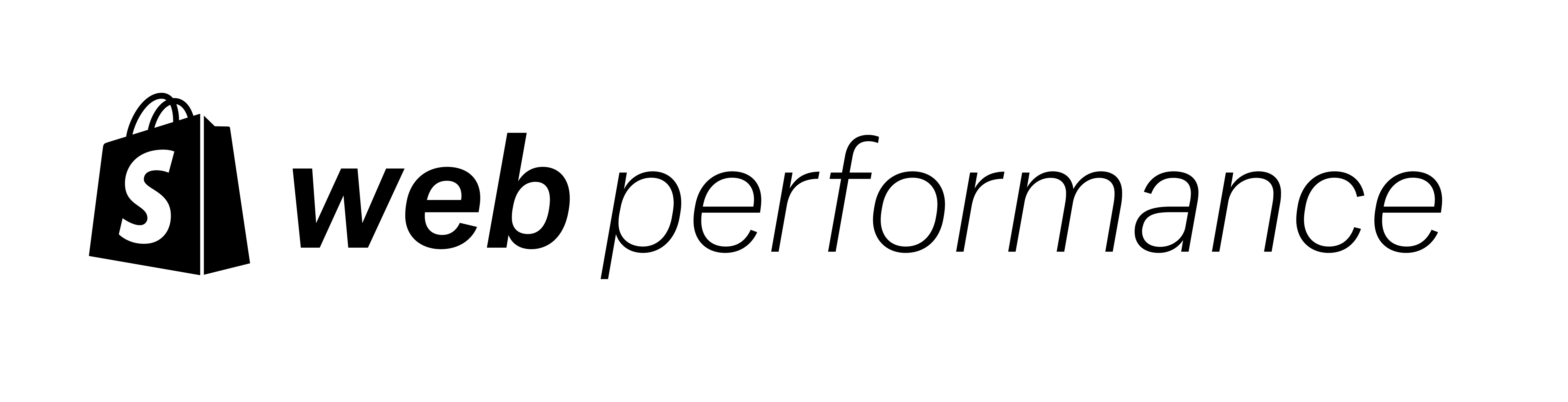Terminology
The field of web performance can feel like an alphabet soup of terms and acronyms. This is a reference of terms with short definitions and links to learn more.
- Above the fold
- A term borrowed from newspaper publishing that refers to the content of a website that is visible (or in the viewport) on initial load. This content is usually considered critical because it is the first thing visible to a user. Which content is visible varies depending on the screen size and orientation (mobile vs desktop and portrait vs landscape).
- CDN (Content Delivery Network)
- a geographically distributed group of servers which work together to provide fast delivery of Internet content. Resources: What is a CDN? | How do CDNs work?
- Chrome User Experience Report (CrUX)
- a public dataset of Chrome RUM data on millions of websites. It measures the Core Web Vitals metrics, including Largest Contentful Paint (LCP), First Input Delay (FID), and Cumulative Layout Shift (CLS), as well as diagnostic metrics like Time to First Byte (TTFB) and First Contentful Paint (FCP). Resources: Using the Chrome UX Report to look at performance in the field
- Client
- Refers the the browser. Often used to clarify where something is occuring, for example, rendering in the client versus the server or the request from the client to the server.
- Core Web Vitals (CWV)
- A set of metrics created by Chrome to better represent performance from a user experience perspective. Currently, they include Largest Contentful Paint (LCP), Cumulative Layout Shift (CLS), and First Input Delay (FID). Resources: Web Vitals
- Cumulative Layout Shift (CLS)
- measures the cumulative score of all unexpected layout shifts that occur after the page starts loading. Resources: CLS
- First Contentful Paint (FCP)
- is when the browser first renders any text, image (including background images), non-white canvas or SVG. Resources: FCP
- First input delay (FID)
- measures the time from when a user first interacts with your site to the time when the browser is actually able to respond to that interaction. Only measured in the field (RUM). Was in the Core Web Vitals and is now deprecated. Resources: FID
- Interaction to next paint (INP)
- measures the time from when a user first interacts with your site to the time when the browser paints the next frame. Only measured in the field (RUM). Replaced FID in the Core Web Vitals. Resources: INP
- Lab/Synthetic Testing
- Lab, or synthetic, testing is when someone performs a test to gain detailed information about a single load or interaction. WebPageTest, Lighthouse, and the Network and Performance tabs in Chrome Dev Tools are all lab testing tools. Lab testing can give us a wealth of information about that single load or interaction, but does not necessarily represent how all users perceive that website.
- Largest Contentful Paint (LCP)
- measures the time from when the page starts loading to when the largest text block or image element is rendered on the screen. Resources: LCP
- Lazy Loading
- A technique of loading non-critical resources after critical resources have been loaded to optimize user experience.
- Lighthouse/Page Speed Insights
- A lab testing tool developed by Chrome to provide opinionated scores and feedback about web performance. Resources: Using Lighthouse to improve page load performance
- Preload
- A technique to hijack the way the browser finds and prioritizes resources that are needed by the webpage. Preloading a resource forces the browser to download it right away, whether it will be used or not. It’s useful for late-recognized assets like fonts but can be easily overused leading to worse performance. Resources: Preload critical assets to improve loading speed
- RUM (Real User Monitoring)/Field Testing
- Real user data comes from real user interactions as opposed to a single test. The data is less detailed than lab/synthetic testing but better reflects real user experiences. It consists of key performance metrics like the Core Web Vitals in addition to user analytics like network connection, device type, and location. Before beginning any performance work, we need to establish a baseline of real user performance.
- Resource/Asset
- Used interchangeably, resource or asset refers to a file needed by the webpage. It could be an image, stylesheet, font, or script.
- Responsive Images
- A technique of optimizing image sizes depending on their display size and the screen resolution to balance performance with image quality. Sometimes, this term also includes other aspects of image performance such as optimizing the file format by browser.
- Time to Interactive (TTI)
- measures the time from when the page starts loading to when it's visually rendered, its initial scripts (if any) have loaded, and it's capable of reliably responding to user input quickly. Resources: TTI
- Time to first byte (TTFB)
- the total time taken by the remote server to send in the first byte of data after a user requests the data or page. Resources: TTFB
- Total Blocking Time (TBT)
- measures the total amount of time between FCP and TTI where the main thread was blocked for long enough to prevent input responsiveness. Resources: TBT
- Viewport
- The portion of a website that is visible on a screen at any one time.
- Web Performance
- the actual and perceived speed of the download and display time of a website. It also includes the actual and perceived performance of user interactions such as smooth scrolling, animations, and user input response time.
- WebPageTest
- A lab testing tool popular with performance engineers providing a wealth of data on metrics, network requests, and more. Also has the ability to run experiments. Resources: WebPageTest